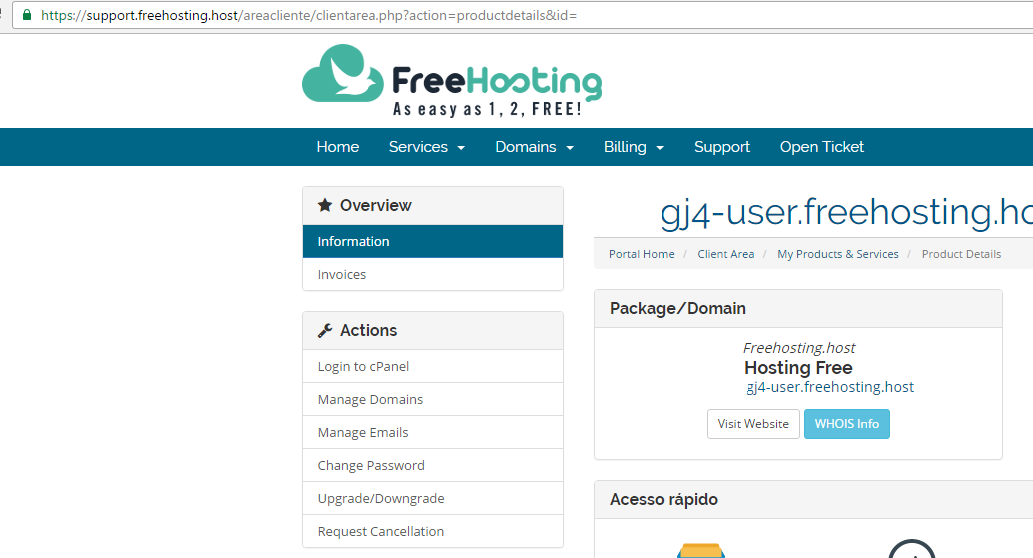Table of content
To change your cPanel access password, follow this steps:
Client Area Access >> Services >> Select Service >> Menu Change Password
Below the screens of each step.
CLIENT AREA ACCESS
Login at client area to gain access to your hosting configuration.
SHOW SERVICES
Click at services box at the top box on your dashboard, to list your active services.

SERVICE SELECTION
Select desired service clicking on it.
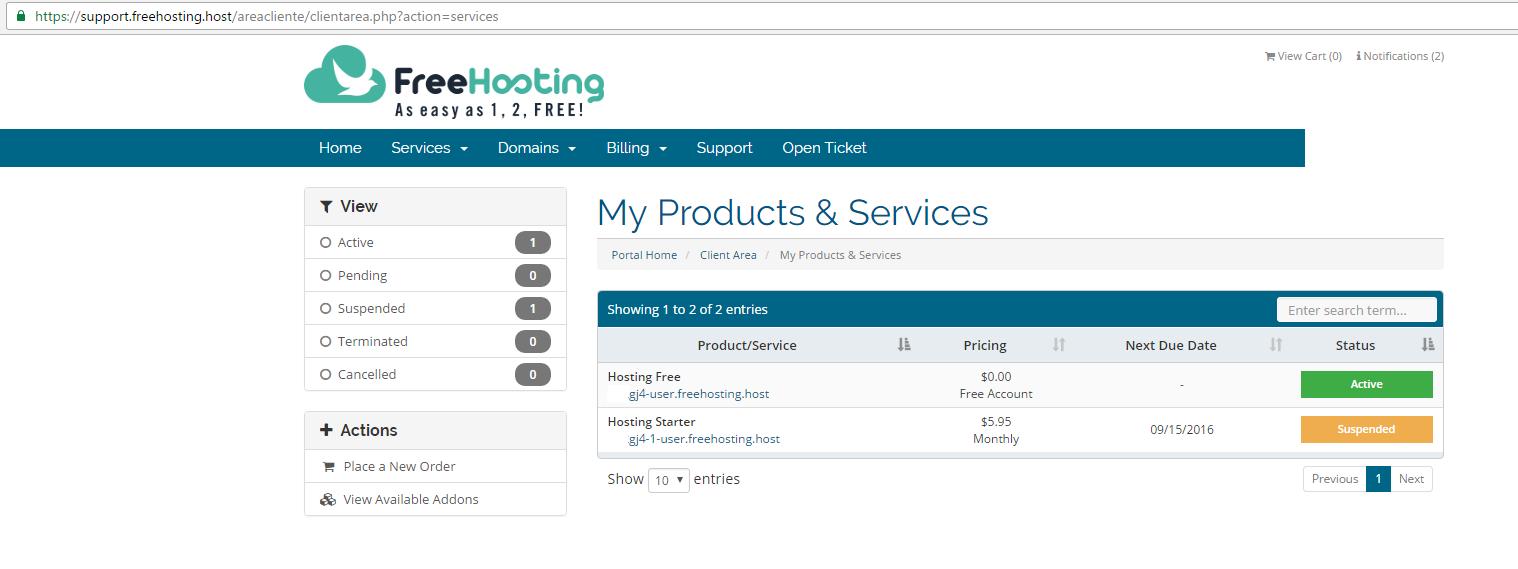
CHANGE PASSWORD MENU
Click at left menu item “Change Password” and follow screen instructions.